Export OST to PST for Outlook Mac & Windows with a Highly Polished Tool That Recovers Data without the Loss of Fidelity!
Way to Export OST to PST for Outlook Mac & Windows
OST and PST are two data files that Windows Outlook uses to store data. But both have a difference: OST file is for offline storage, so that you can work even without an internet connection. There are times when a user mistakes OST for PST and in doing so, may damage the OST files or make them inaccessible.
If you delete the original account, the OST file it created would not be of any use. This is the same mistake that many users make when they are shifting from one place to other. They simple take the OST files with them, assuming that it contains all the data that they can later restore. The OST files do contain the data, but they cannot be imported into Windows Outlook like you can import PST.
Other reasons for damage include viruses, Trojans, power failure that results in abrupt shutdown of the systems including hard disks and networks, and so on.
Therefore, the choice left in such cases to recover your data is to export OST to PST. PST is a simple, native data file for Windows Outlook used for all purposes such as data migration, importing new data, archiving, backup, and so on. Extracting contents from OST to PST will get your emails, contacts, and other items accessible.
But what you need is a professional tool that can also recover information in case the OST files are severely damaged. Most tools that call themselves OST to PST converter are lacking in essential features and accurate data processing algorithms. They are rarely up to the task. And when it comes to email data recovery, it’s always a good choice to not choose an ordinary tool as it involves your important and sensitive emails. No one wants data loss.
If you came here looking for a professional to export OST to PST and more importantly a powerful recovery tool, you came to a right place.
Best Tool to Export OST to PST
The tool we recommended below is built from the grounds up from an experienced team of developers at USL Software. USL has excelled in email migration and recovery domain for years and all their tools and products have quite a large happy user base. This tool to export OST to PST is one among them that literally changes the landscape around OST data recovery and conversion to PST files.
It’s called ‘OST Extractor Pro’.

OST Extractor Pro is a Windows & Mac based tool to recover and export ost to pst Outlook 2019, 2016, Outlook 2013, Outlook 2010, Outlook 2007, Outlook 2003, Office 365 (Support all Outlook version).
You can download the free trial version here. The free trial works for ten items within each folder, but you can check out all the features without restrictions.
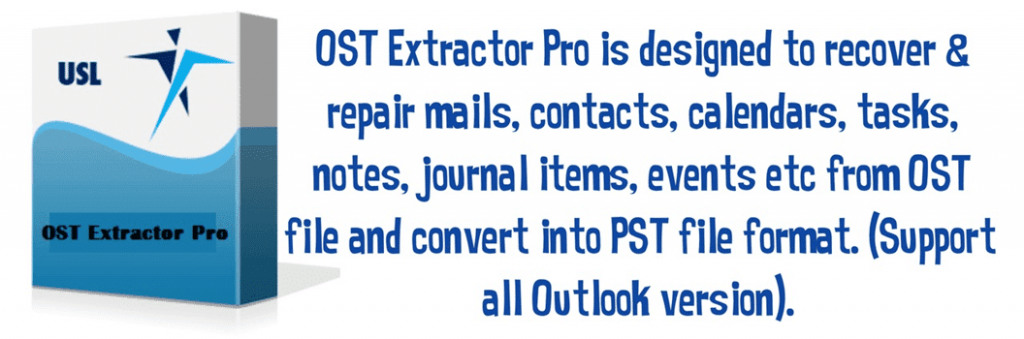
How it works – Export OST to PST?
You simply load the OST files onto the tool. It scans the entire contents and displays you the folders inside the files. You can manually remove the folders that you don’t want to restore to PST files. Check other settings such as splitting large PST files, and so on.
That’s just it. You don’t need to do anything else. The algorithms work automatically to restore everything from export OST to PST files. And ‘everything’ here means everything. It doesn’t leave out certain items or details like images, attachments, metadata, headers, and so on. The tool also keeps folder hierarchy same in PST files as it was in OST originally. It also supports non-English text characters.
- Fast conversion and recovery
- Ability to limit the size of PST files
- Supports OST and PST files from Outlook editions, exchange servers, and Office 365
- Keeps folder hierarchy, images, attachments, non-English text, etc. preserved
- Intuitive and natural graphical interface
- Supports large OST files
- Supports batch conversion

Export ost to pst free
Download Now: http://www.ostextractorpro.com/download-now/
Download the free trial setup and get started now. You will never need another tool or need to learn any technicalities of the process. It’s simple, quick, and accurate. If you still find yourself confused or struggling at any point, which is unlikely given the intuitive GUI, you can always rely upon the 24×7 customer support of USL Software.

Get it today to export ost to pst file format.
